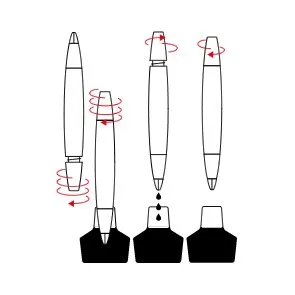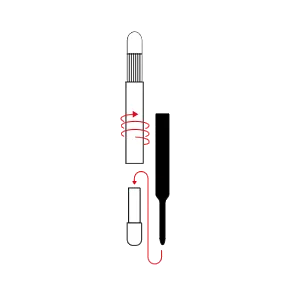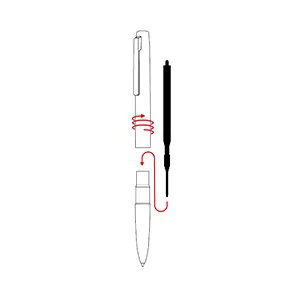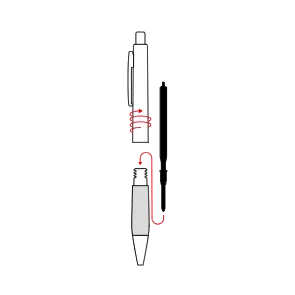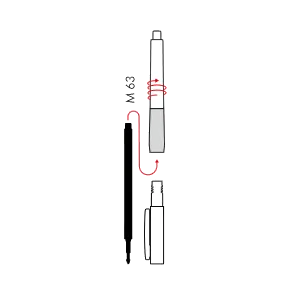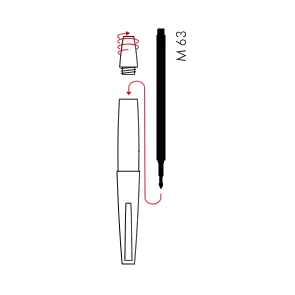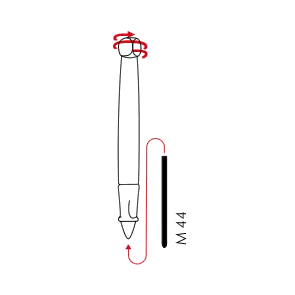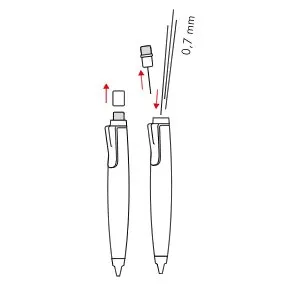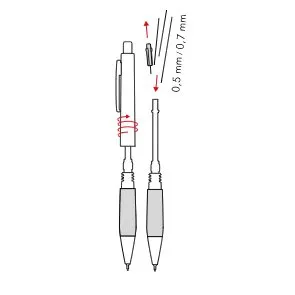Care tips and instruction manuals
Fountain pens
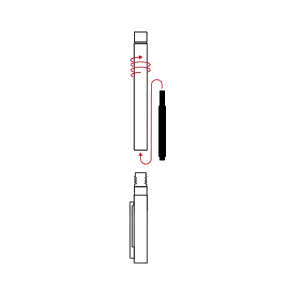
Cartridge replacement Fountain pens
For all Lamy Fountain Pens except: LAMY 2000 & LAMY dialog 3
- The cartridge of the LAMY dialog 3 attaches to the ink supply channel using only a slight amount of pressure
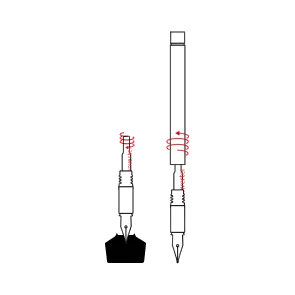
Filling Converters
For all Lamy fountain pens with converters
Ballpoint pens
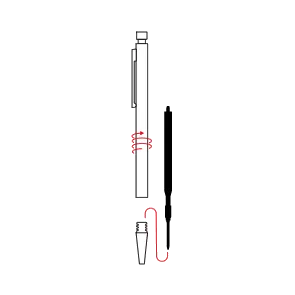
Changing refills
For most Lamy Ballpoint Pens
- LAMY dialog 1 refills are replaced by pressing the small pressure point button at the bottom of the refill tip opening
Rollerball pens
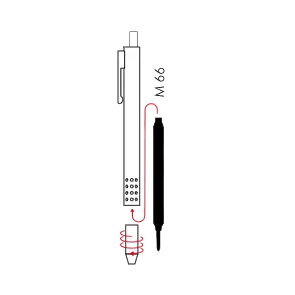
Changing Refills
For all Lamy Rollerball Pens with no cap
- LAMY dialog 1 refills are replaced by pressing the small pressure point button at the bottom of the refill tip opening
Push/Twist Mechanical pencils
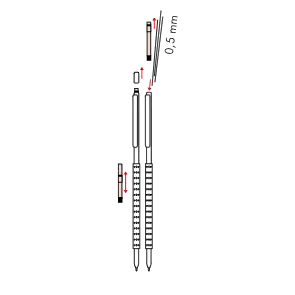
Changing Refills
For most Lamy Push/Twist Mechanical Pencils
Multisystem pens
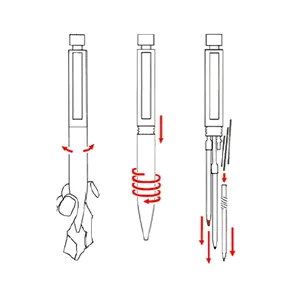
Changing Refills Multisystem Pens
For all Lamy Multisystem Pens
- Change refills individually, one after the other
- A maximum of three 0.5 mm lead refills can be inserted in to the Z 60 and three 0.7 mm refills into the Z 61
- Multisystem pens do not have cleaning needles!
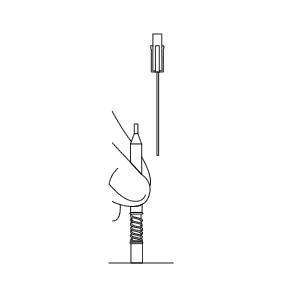
Cleaning of Lead refill channel
- Using one hand, press spring together on solid surface
- With the other hand, insert the corresponding cleaning needle, available separately
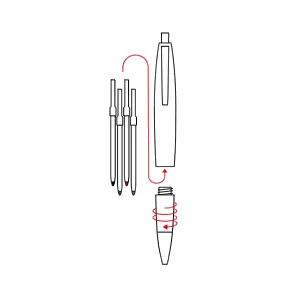
Changing Refills Multicolour Ballpoint Pens
LAMY 2000 4-colours
LAMY logo 3-colours
- Change refills individually, one after the other
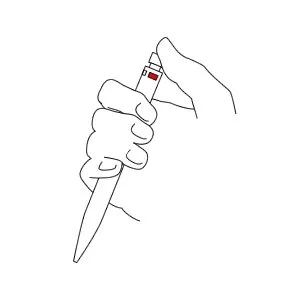
Colour Selection
LAMY 2000 4-colours
LAMY logo 3-colours
LAMY accent 4pen
- Pressing the push-button will activate the refill that corresponds to the colour shown in the indicator window facing upwards